Completing your profile earns you 100 GuestPoints! All the information to complete your profile will be found by clicking "My Account" in the top right of the page and then "My Profile". You will need to add the following information to get your profile to 100%:
Profile picture
It is important to select a photo that looks like you as your profile picture. This will increase the trust that other members have in you. Trust is the "true currency" of home exchanges. The more reliable you appear the more comfortable the exchange will be.
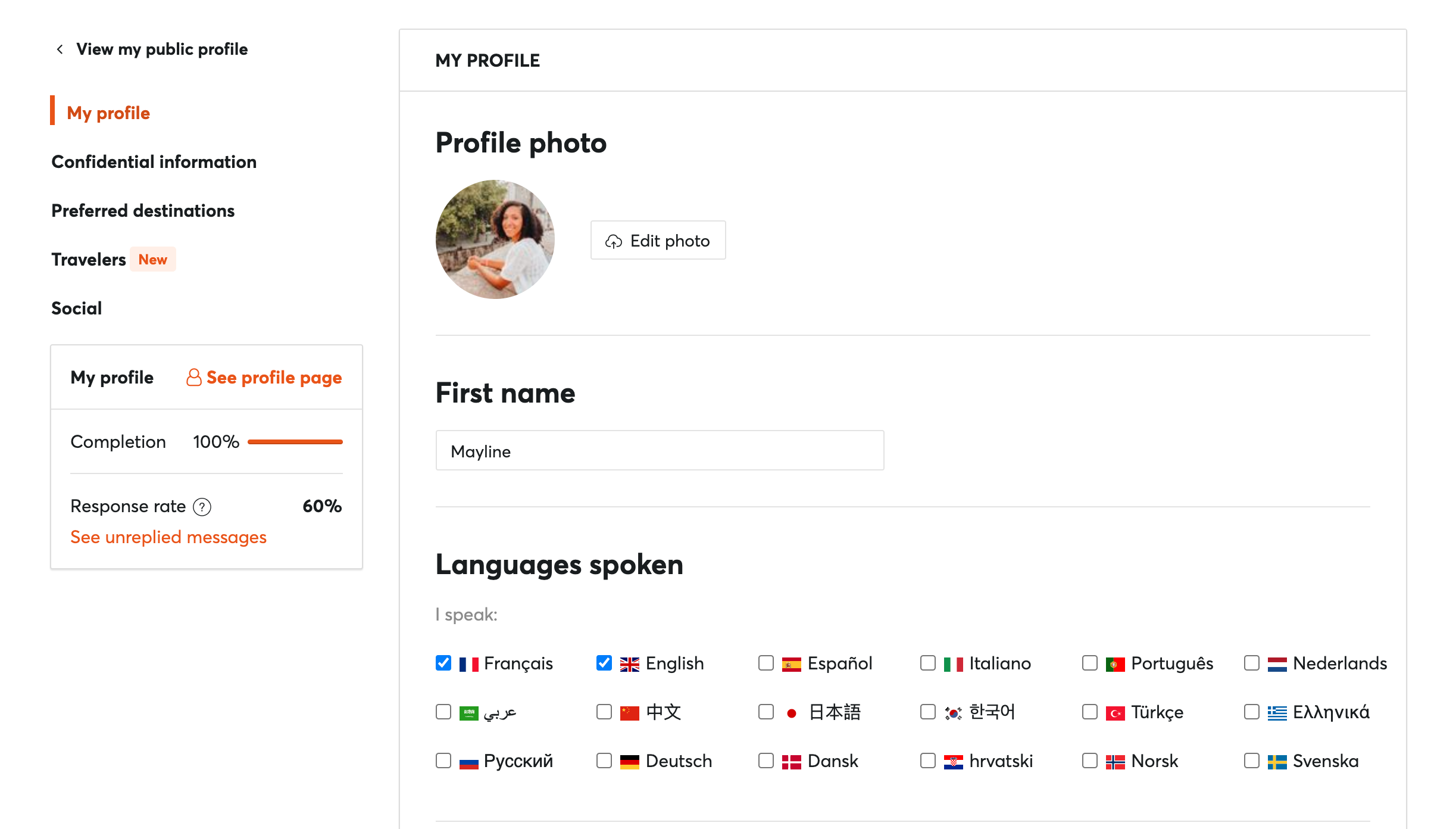
You are invited to add following information as well:
- Your first and last name
- Your birth year
- Your phone number (if you click on the grayed area with the American flag, you can change the country code)
- Your email (you can also add your partner's email here as well)
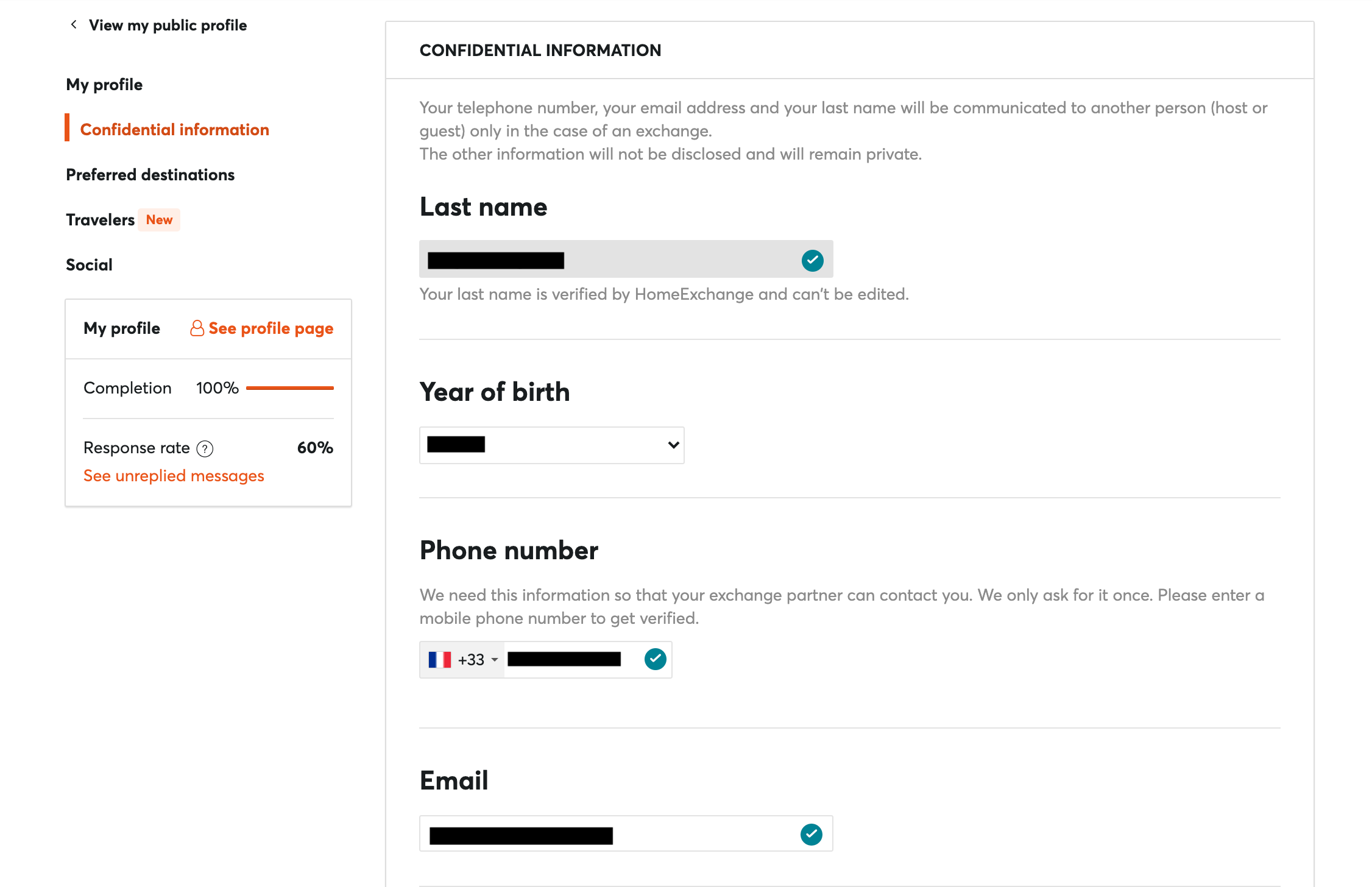
Description
- This is the perfect chance for you to let other members know what kind of person you and your travel partners are and could create a conversational topic for you and your exchange partner! Please note that this has to be at least 150 characters long.
- You can also add your description in multiple languages by clicking the language just above the description and choosing from the drop-down menu.
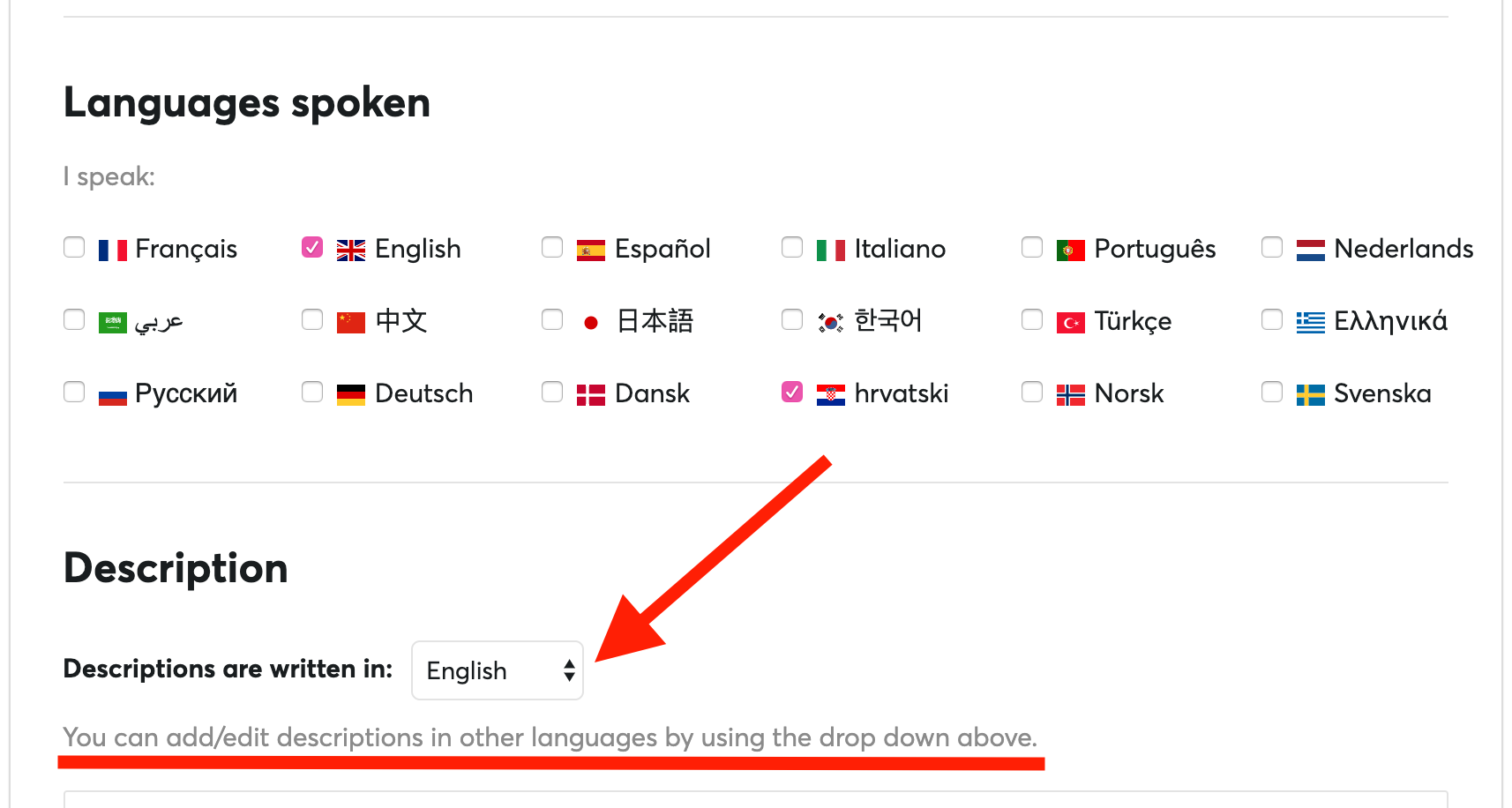
Your email address and phone number also need to be verified.
- To verify your email, just click on the "Verify your email" button in the confirmation email that is automatically sent to your email address.
- To verify your phone number, just enter the code that is sent by SMS to your phone number. If it is a landline that is registered to your account, don't worry! Just contact us and we can verify your number manually on our end.
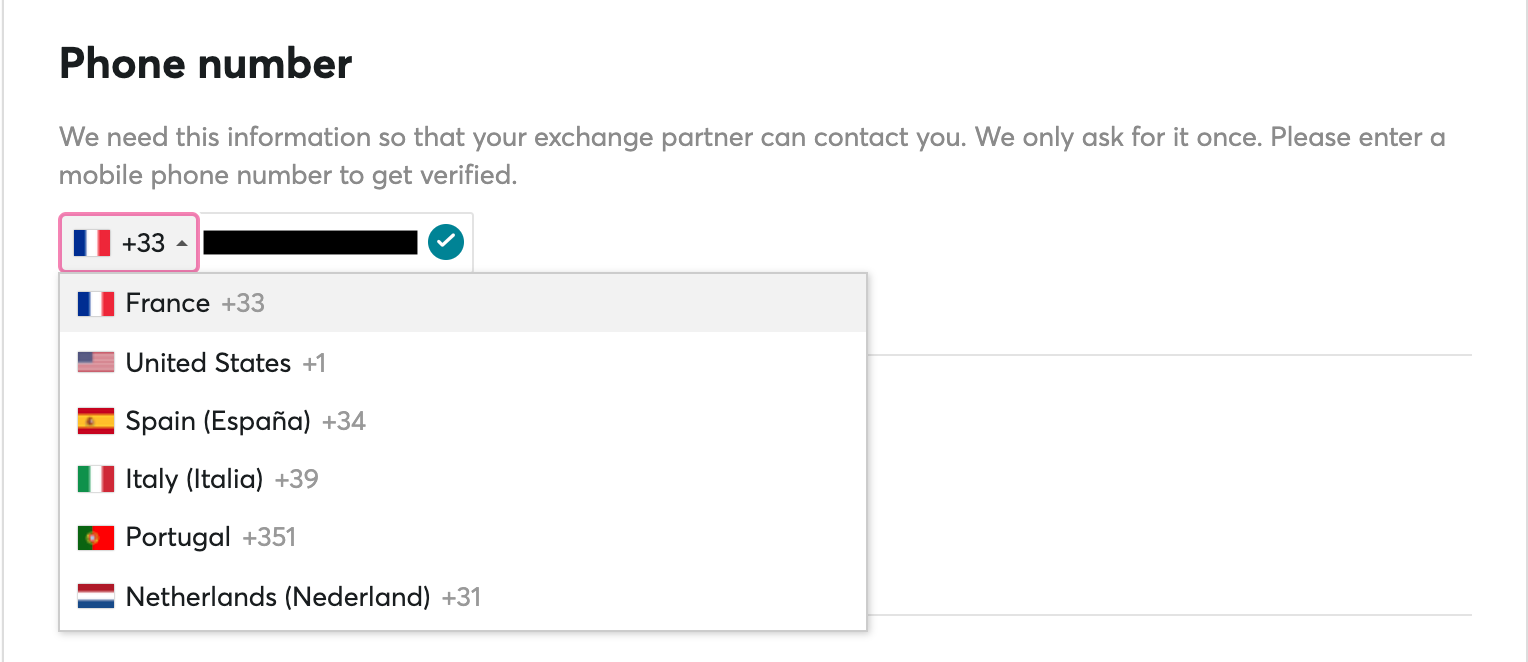
How do I edit/update my profile?
Once on your Profile page, you can update all your information: your profile photo, name, language(s) spoken.... and more by scrolling down the page.
Do not forget to save your changes!
Do note that if your email and phone number are verified, you will not be able to make changes. Feel free to contact us and we will help you from our end.
If you are using our app, click here.