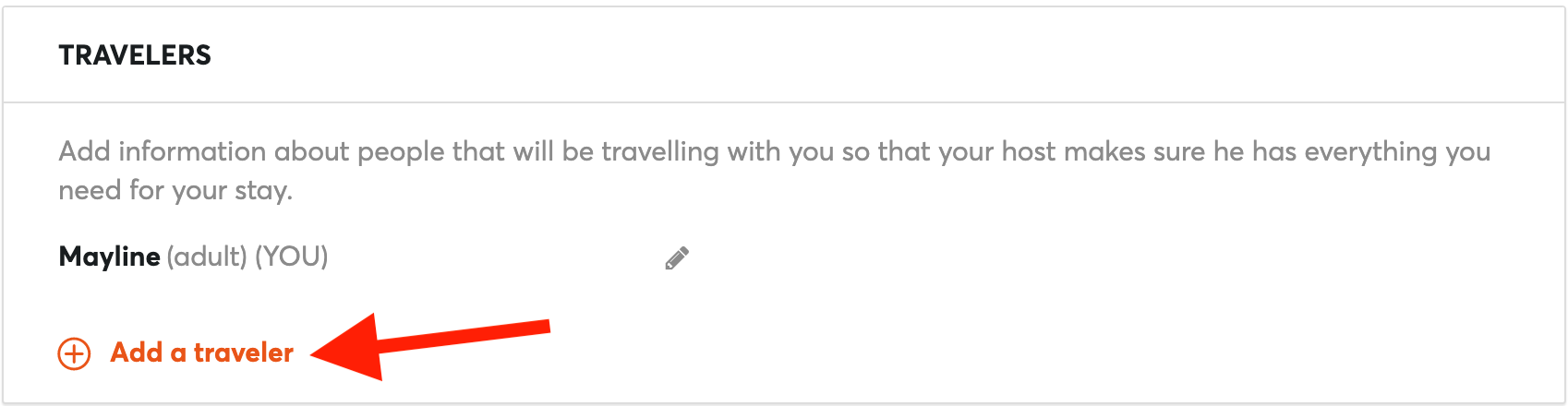In your profile, you can now find a new section called "Travelers":
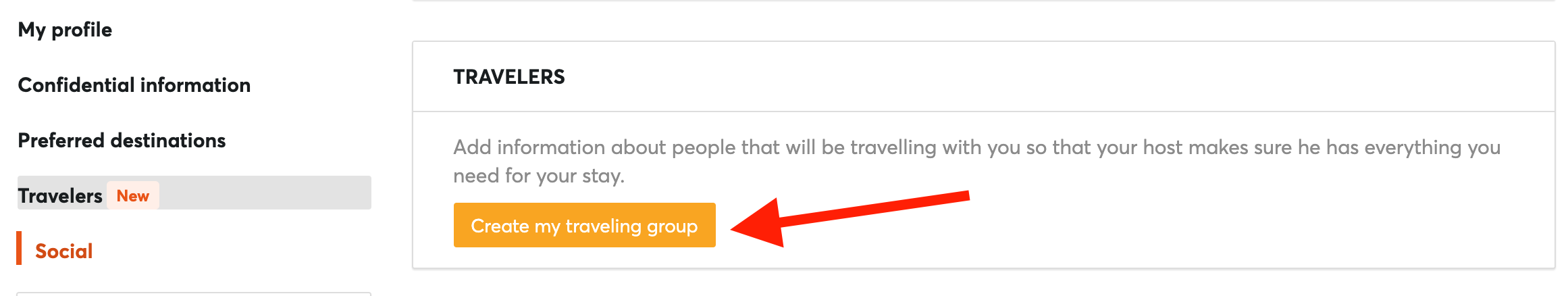
By clicking on "Create my traveling group", you will be able to add details about the people you most often travel with, whether it is your family or your friends. This information will then be displayed on your profile and on your listing.
Why a "travelers" feature?
It is a way for members to get more information about the home they wish to travel to and to know if the home is suitable for their family (for instance for young children).
It is also a way for hosts to have more information about the members who will be coming to their home (first name, age, and more) and plan their arrival accordingly, making sure they will have everything they need for their stay.
Finally, the "travelers" feature is also useful to know if you will be able to host back the members when you come across their listing in your search for an exchange. For instance, if you are a family of 5 but you have 7 beds available in your home, you know that you can do a reciprocal exchange with a traveling group of a maximum of 7 people.
How to create your traveling group?
When you click on "Create my traveling group", you arrive on this page where you can add travelers.
The first member of your traveling group will always be you, the owner of the account. You can edit your information but you cannot remove yourself from the traveling group.
The button "Add a traveler" allows you to add other travelers. You will need to fill some required information for these travelers such as their first name and age range (you will be able to choose between adult, teenager, child or baby).
We recommend to select the age range depending on the type of bed they would need:
- An adult or teenager can sleep either in a single or double bed
- A child can sleep in a child bed, a single, or a double bed
- A baby can sleep in a baby bed only
You can also choose to specify the relationship that the traveler has with you (eg. husband, daughter, etc...).
Once a traveler is added, you can click on the pen icon to edit the information and on the bin icon to remove this traveler.
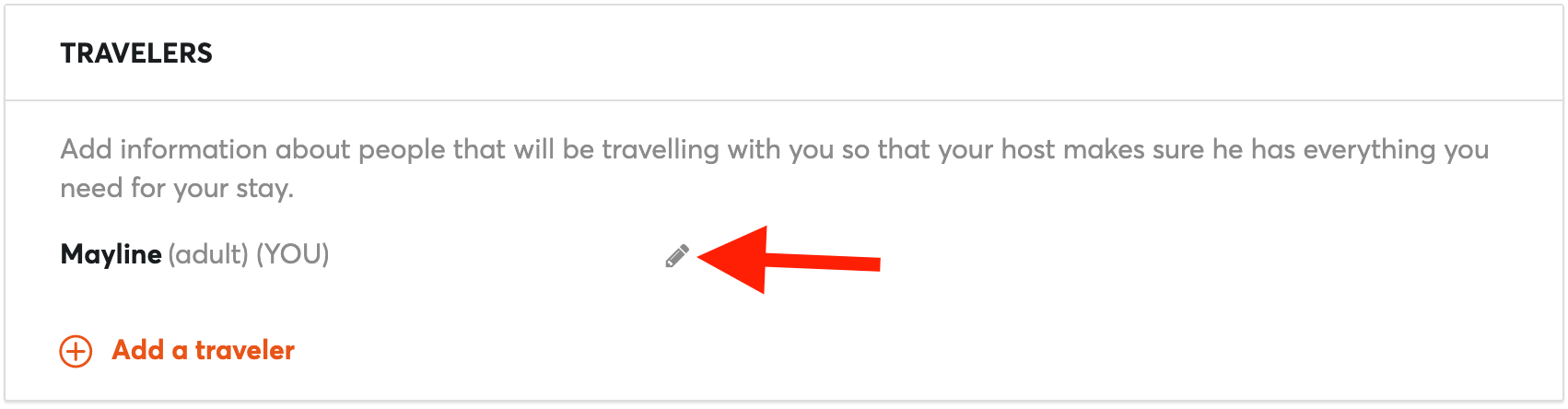
Note that you can only add a maximum of 10 travelers.
_________________________________________________________________________________________
In a next update, the traveling groups will be added as a filter in the search. Therefore, you will be able to specify the number of adults/teenagers/children/babies when looking for your next exchange.