When visiting your profile or listing, members with an account set in a different language can easily translate your descriptions to their language by clicking on the "Translate" button:

You can also add translations in other languages for your descriptions. To do so in your listing, click on "My home" and scroll down to the description section.
To add your profile in another language, click on "My profile" and scroll down to the description section.
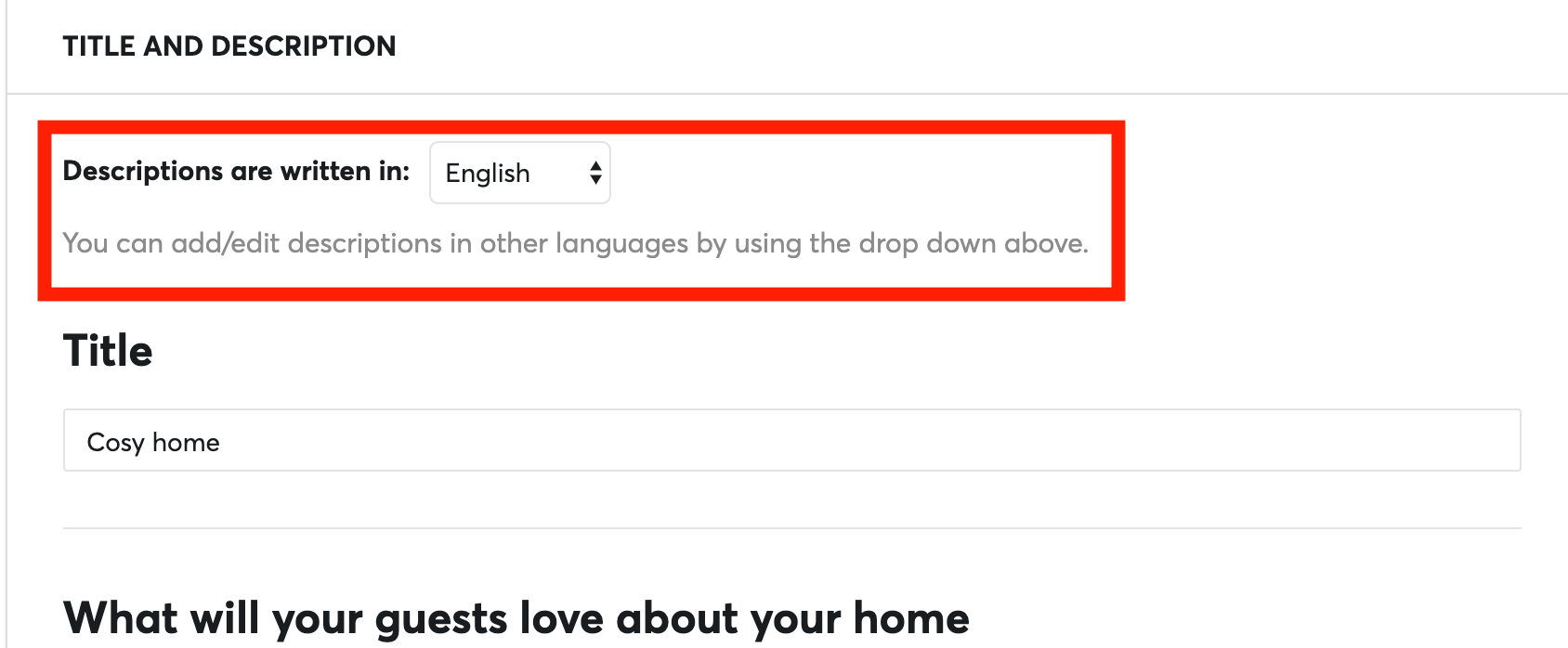
The language set for your account will show as a default language.
Add your description in the box below and save. Then change the language from the drop down menu and add a description in another language.
Do not forget to save your changes!