If you are having issues adding your address, you can check if the address is recognized or in the correct format on this platform.
If the address is recognized, check in what format it shows and you can add it to your account in that same format. Please don't forget to save all changes by clicking on the "Save changes" button at the bottom of the screen.
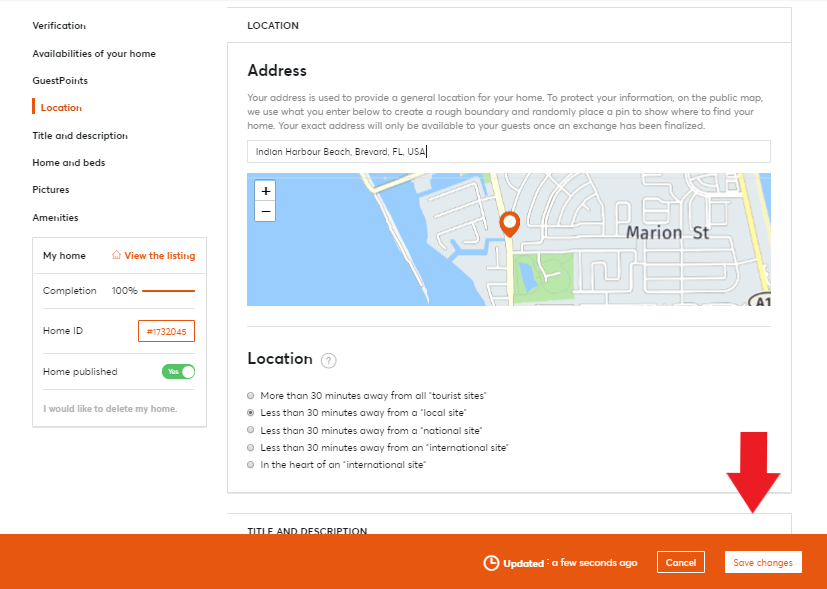
If you are unable to edit the address and get the "prohibit" or "no" symbol when hovering your mouse over the address, this is because your listing is verified. Once the listing is verified, members are unable to modify the address.
If you need further help adding your address or making modifications, don't hesitate to send an email to our member support team who will be happy to help.